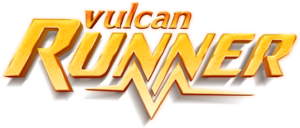Vulcan Runner: Difference between revisions
(Image update & edit) |
No edit summary |
||
| Line 1: | Line 1: | ||
[[File:Vulcans-Runner-Logo.png|right|thumbnail|The Vulcan Runner logo]]'''Vulcan Runner''' is an ancient Greek themed infinite runner game developed by [[Vulcan Forged]]. | [[File:Vulcans-Runner-Logo.png|right|thumbnail|The Vulcan Runner logo]]'''Vulcan Runner''' is an ancient Greek themed infinite runner game developed by [[Vulcan Forged]]. | ||
==Vulcan Runner== | |||
Vulcan Runner is a play to earn game that can be downloaded within the Vulcan Forged DAPP Launcher, or directly from mobile app stores. | |||
===Vulcan Runner Gameplay=== | |||
The objective of the game is to collect as many coins as possible before dying. Coins are available in coin form themselves, within coin crates and also within artifacts and objects within the game. However, there are numerous obstacles and challenges you with encounter as you progress and navigate your way through the levelling system and distinct Vulcan Runner quadrants that reflect the quadrants within VulcanVerse: Notus, Arcadia, Boreas and Hades. In order to stay alive, you must not make direct constant with obstacles, fall off the map or each a dead end due to poor navigation and gameplay. Doing any of the aforementioned will result in instant death. Any minor contact against obstacles will result in a reduction in your HP bar until it is completely depleted. | |||
When starting a game, the player will enter via a random spawn and can be placed within various zones within a specific quadrant. As players progress into their run, the speed at which they move will increase from a starting position of 500, all the way up to 1000. At this point, the run speed maximum is reached. If a player uses the slide function, they then will temporary increase their speed to 1500 before dropping back down to 1000. | |||
====Play to Earn==== | |||
When players collect coins, they will reach XP thresholds within the game. For every 100 coins collected in a single run, the player earns 1XP. This XP then determines the amount of LAVA that player has earned and is allocated to their MyForge account on an hourly basis. Players can currently earn up to 7 LAVA a day from playing Vulcan Runner. | |||
===Frenzy Pass=== | |||
Vulcan Runner will form part of Vulcan Forged's Frenzy Pass system, with further details to be announced. | |||
===Settings=== | |||
There are 3 types of settings, Input, Audio and Video which provide the following options: | |||
====Input==== | |||
'Input' or controls as it may be referred to can be set and mapped to a players preference depending on whether they are using a keyboard, gamepad or mobile device. Vulcan Runner allows the players to complete the following actions: | |||
Right - This will move your Vulcan Runner to the right of the map | |||
Right Roll - This will roll your Vulcan Runner to the right of the map, but is also used when requiring to turn right hand corners | |||
Left - This will move your Vulcan Runner to the left of the map | |||
Left Roll - This will roll your Vulcan Runner to the left of the map, but is also used when requiring to turn left hand corners | |||
Jump - This will cause your Vulcan Runner to jump onc. Double tapping Jump will cause your player to double jump. When double jumping, players can then use the Attack (Kick) and Punch Attack actions to slam down to the ground with force to break objects | |||
Slide - This will cause your Vulcan Runner to slide at a speed of 1500 | |||
Attack - This will cause your Vulcan Runner to kick through objects | |||
Punch Attack - This will cause your Vulcan Runner to punch through objects | |||
Pause - This will cause you to pause your current run | |||
====Audio==== | |||
Players can opt to change the Audio settings to their preference by moving the Master, Music and Sound Effects from 1-100. | |||
====Video==== | |||
Players can opt to change the Resolution and Window Mode of the screen, Max FPS Gamma setting, Resolution Scale and then various in game graphical changes to Low, Medium, High or Epic depending on device specs or preferences. There is also an option to increase or decrease Field of View from 60-120. | |||
====Vulcan Runner Leader board==== | |||
The Vulcan Runner leader board consists of users with Daily, Weekly, Monthly and All-Time scores. Vulcan Runner is constantly under development, with regular updates and challenges for players. Therefore, these leader boards may also update to be competition specific. | |||
====Game of the Week==== | |||
Vulcan Runner is eligible for Game of the Week. This provides 10 players with the chance to win 500 LAVA if they meet the required threshold for that week. For Vulcan Runner, this is determined by the number of coins a player is required to obtain in a single run. All eligible players are then entered into a randomised selector with the 10 winners being announced on social media platforms. | |||
Revision as of 10:16, 7 October 2022
Vulcan Runner is an ancient Greek themed infinite runner game developed by Vulcan Forged.
Vulcan Runner
Vulcan Runner is a play to earn game that can be downloaded within the Vulcan Forged DAPP Launcher, or directly from mobile app stores.
Vulcan Runner Gameplay
The objective of the game is to collect as many coins as possible before dying. Coins are available in coin form themselves, within coin crates and also within artifacts and objects within the game. However, there are numerous obstacles and challenges you with encounter as you progress and navigate your way through the levelling system and distinct Vulcan Runner quadrants that reflect the quadrants within VulcanVerse: Notus, Arcadia, Boreas and Hades. In order to stay alive, you must not make direct constant with obstacles, fall off the map or each a dead end due to poor navigation and gameplay. Doing any of the aforementioned will result in instant death. Any minor contact against obstacles will result in a reduction in your HP bar until it is completely depleted.
When starting a game, the player will enter via a random spawn and can be placed within various zones within a specific quadrant. As players progress into their run, the speed at which they move will increase from a starting position of 500, all the way up to 1000. At this point, the run speed maximum is reached. If a player uses the slide function, they then will temporary increase their speed to 1500 before dropping back down to 1000.
Play to Earn
When players collect coins, they will reach XP thresholds within the game. For every 100 coins collected in a single run, the player earns 1XP. This XP then determines the amount of LAVA that player has earned and is allocated to their MyForge account on an hourly basis. Players can currently earn up to 7 LAVA a day from playing Vulcan Runner.
Frenzy Pass
Vulcan Runner will form part of Vulcan Forged's Frenzy Pass system, with further details to be announced.
Settings
There are 3 types of settings, Input, Audio and Video which provide the following options:
Input
'Input' or controls as it may be referred to can be set and mapped to a players preference depending on whether they are using a keyboard, gamepad or mobile device. Vulcan Runner allows the players to complete the following actions:
Right - This will move your Vulcan Runner to the right of the map Right Roll - This will roll your Vulcan Runner to the right of the map, but is also used when requiring to turn right hand corners Left - This will move your Vulcan Runner to the left of the map Left Roll - This will roll your Vulcan Runner to the left of the map, but is also used when requiring to turn left hand corners Jump - This will cause your Vulcan Runner to jump onc. Double tapping Jump will cause your player to double jump. When double jumping, players can then use the Attack (Kick) and Punch Attack actions to slam down to the ground with force to break objects Slide - This will cause your Vulcan Runner to slide at a speed of 1500 Attack - This will cause your Vulcan Runner to kick through objects Punch Attack - This will cause your Vulcan Runner to punch through objects Pause - This will cause you to pause your current run
Audio
Players can opt to change the Audio settings to their preference by moving the Master, Music and Sound Effects from 1-100.
Video
Players can opt to change the Resolution and Window Mode of the screen, Max FPS Gamma setting, Resolution Scale and then various in game graphical changes to Low, Medium, High or Epic depending on device specs or preferences. There is also an option to increase or decrease Field of View from 60-120.
Vulcan Runner Leader board
The Vulcan Runner leader board consists of users with Daily, Weekly, Monthly and All-Time scores. Vulcan Runner is constantly under development, with regular updates and challenges for players. Therefore, these leader boards may also update to be competition specific.
Game of the Week
Vulcan Runner is eligible for Game of the Week. This provides 10 players with the chance to win 500 LAVA if they meet the required threshold for that week. For Vulcan Runner, this is determined by the number of coins a player is required to obtain in a single run. All eligible players are then entered into a randomised selector with the 10 winners being announced on social media platforms.