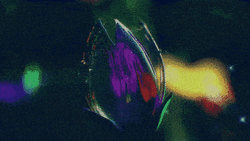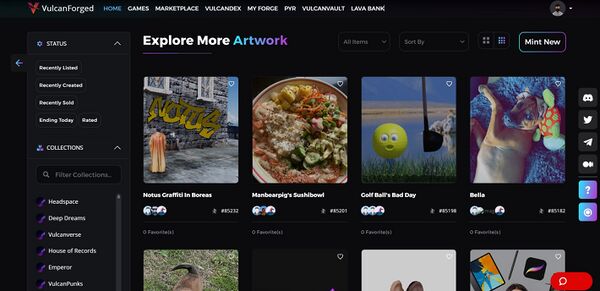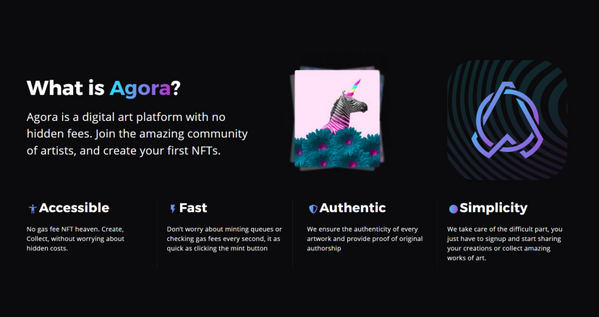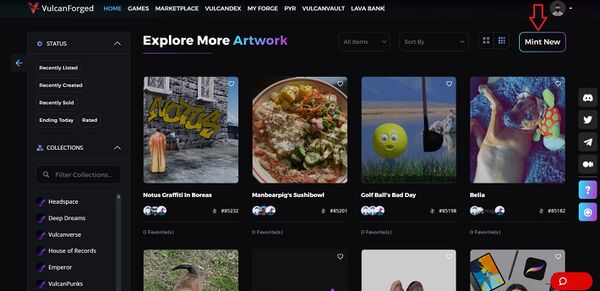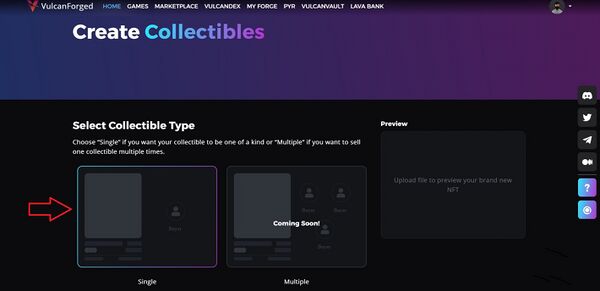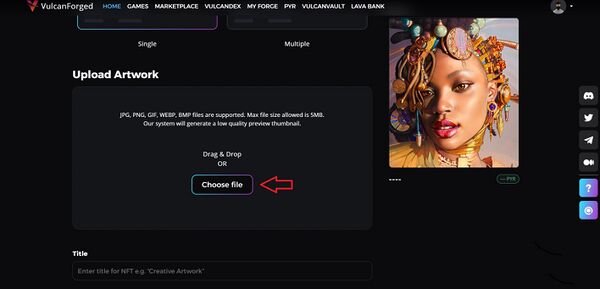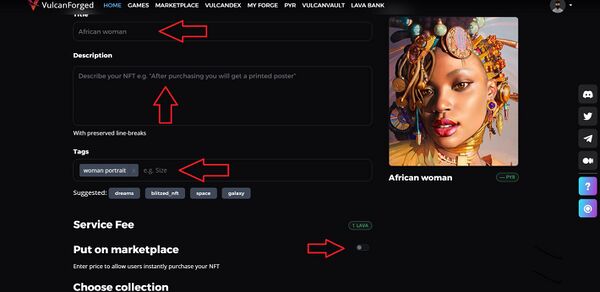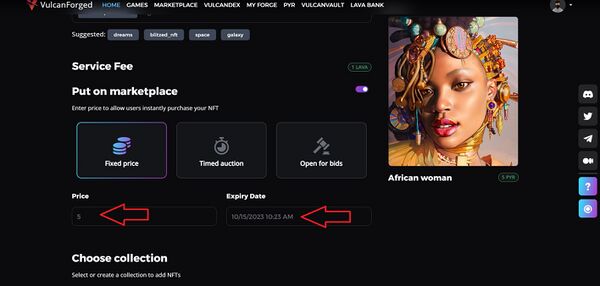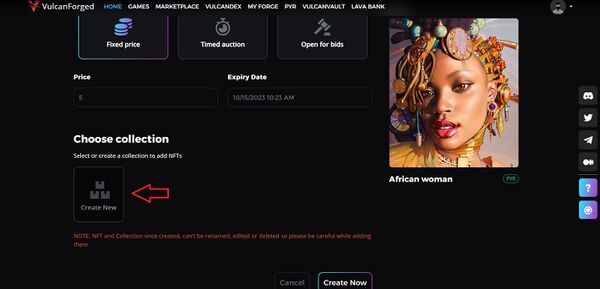Agora: Difference between revisions
(Update) |
|||
| Line 29: | Line 29: | ||
[[File:Agora-2.jpg|none|thumb|600x600px]] | [[File:Agora-2.jpg|none|thumb|600x600px]] | ||
*Now a user will be able to upload their artwork (drag and drop or choose your file). Note that maximum file size is 5MB. Permitted file types are JPG, PNG, GIF, WEBP and BMP. | *6 Now a user will be able to upload their artwork (drag and drop or choose your file). Note that maximum file size is 5MB. Permitted file types are JPG, PNG, GIF, WEBP and BMP. | ||
[[File:Agora-3.jpg|none|thumb|600x600px]] | [[File:Agora-3.jpg|none|thumb|600x600px]] | ||
*7. Enter a Title, Description, Tags and whether to list the minted NFT on the Marketplace | *7. Enter a Title, Description, Tags and whether to list the minted NFT on the Marketplace | ||
Latest revision as of 20:10, 14 June 2023
Agora is Vulcan Forged's NFT minting system. Anyone with a My Forge account can access Agora and for a small fee, mint their own NFT or NFT collection.
What Is Agora?
Agora is Vulcan Forged's easy to use system for creating digital art NFTs. With Agora, a user is able create and collect digital art without worrying about hidden costs. There is no gas fee involved.
For a price of 1 $LAVA (approx $0.039 at the time of writing) a user is able to mint their own NFT using Agora's simple to use system- and from there go on to build a collection or list their NFT on the marketplace.
To begin creating NFTs, a user only needs a My Forge account and a small amount of LAVA.
Minting An NFT
Minting is a simple process, as follows:
- 1 Sign up for a My Forge account.
- 2 Earn, or use VulcanDex to purchase some $LAVA. A player of some of the Vulcan Forged ecosystem games (at present, VulcanVerse, Berserk, vulcan runner, Tower Defense) can earn $LAVA through Vulcan Forged's play-to-earn model.
For non-gamers or those who want to fast-track that first $LAVA to immediately mint and NFT, our decentralised exchange, VulcanDex, is the route to take. Here, a user can swap $USDC, $PYR, $MATIC or $WETH (wrapped $ETH) for $LAVA.
- 3 In the My Forge wallets page, current balances can be seen.If a user has more than 1 $LAVA available, they will be able to create an NFT using Agora.
- 4. Click Mint New
- 5. Select 'Collectible Type'- at present this is single, but in future multiple will become an option.
- 6 Now a user will be able to upload their artwork (drag and drop or choose your file). Note that maximum file size is 5MB. Permitted file types are JPG, PNG, GIF, WEBP and BMP.
- 7. Enter a Title, Description, Tags and whether to list the minted NFT on the Marketplace
- . If going for the Marketplace option, a user will be presented with the choice of Fixed Price, Timed Auction or Open for Bids.
Finally, a user is able to choose whether they want to add to an existing or create a new Collection.
Once the NFT is created, if the option was chosen, it will be listed on the marketplace.