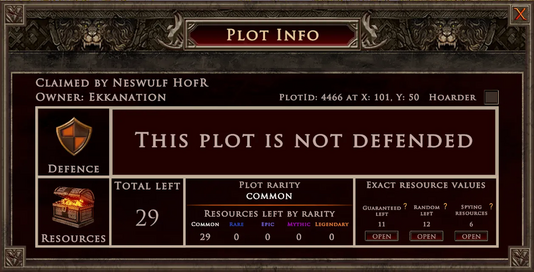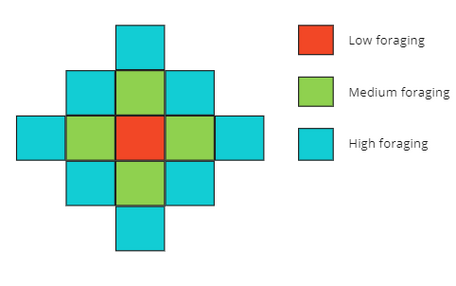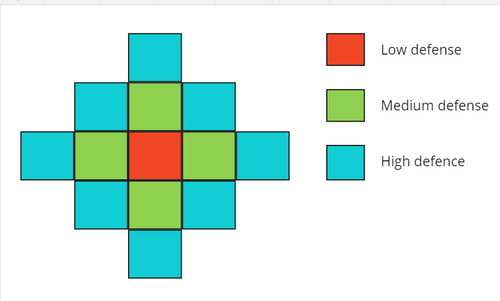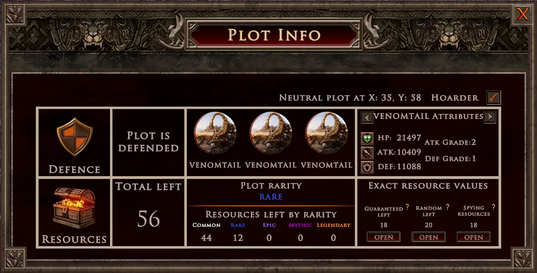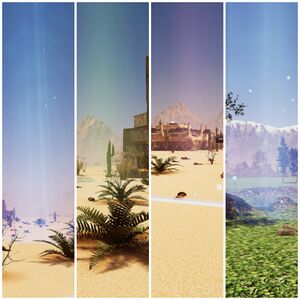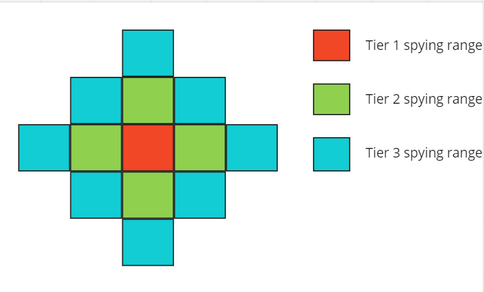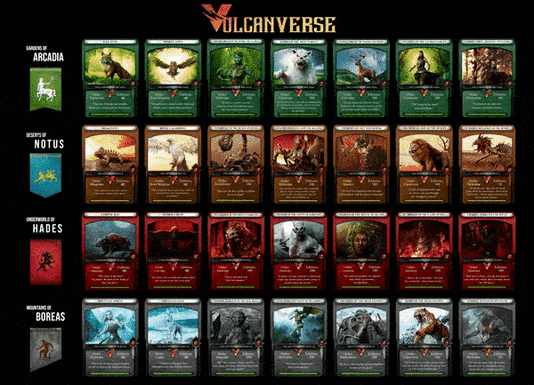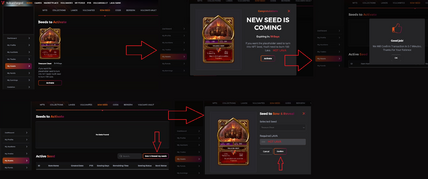Foraging: Difference between revisions
(Update / Structure) |
|||
| (14 intermediate revisions by 2 users not shown) | |||
| Line 1: | Line 1: | ||
'''Foraging''' is an activity in [[VulcanVerse]], where a player sends their [[Vulcanite]] to search for items on a specific plot. | '''Foraging''' is an activity in [[VulcanVerse]], where a player sends their [[Vulcanites|Vulcanite]] to search for items on a specific plot. | ||
==What is Foraging?== | ==What is Foraging?== | ||
| Line 10: | Line 10: | ||
Various NFTs can be found while forging, such as seeds (which will turn into various NFTs when tended to), fishing rods, items, fragments and keys. | Various NFTs can be found while forging, such as seeds (which will turn into various NFTs when tended to), fishing rods, items, fragments and keys. | ||
== | ==Depleted Plots and Plot Rarity== | ||
In the new system, a plot’s resources can be depleted, known as ‘desolation’. When a plot is desolated, there is very little there to be foraged and what is there is common. | |||
Plots become desolated through repeated foraging. Desolate is the state of the plot — any plot of any rarity can become desolate. | |||
If the | There are five plot rarities, common, rare, epic, mythic and legendary, the latter plot rarity levels contain the very best loot. | ||
[[File: | |||
Plot rarity and therefore loot tables for each quadrant periodically reset. | |||
Quadrant reset comes after 18 hours. | |||
== Loot Categories == | |||
Loot can come in 3 categories designated by how it is found. | |||
The standard is ‘Guaranteed Loot’, this can be foraged with a 100% chance, though the quantity of the loot is more random, depending on the foraging stats of the Vulcanite. | |||
Guaranteed loot is also governed by quadrant specific rules (such as loot or materials only available in a certain quadrant) and plot rarity level. | |||
[[File:Foraging 1.webp|left|thumb|510x510px]] | |||
==== Next is ‘Random Loot’. ==== | |||
This loot can randomly appear on any given forage and is governed by the rarity level of the plot that is being foraged and by the Vulcanite’s foraging stat. | |||
All six plot rarity levels can drop random loot, with the least chance at good loot through foraging a desolate plot, with better chances the higher the plot rarity. | |||
==== Finally, ‘Spying Loot’. ==== | |||
This loot can only be discovered through spying and matches the loot available on that plot through the ‘Random Loot’ table, but by -1 rarity level. | |||
So if a plot is at epic rarity level, the ‘Spying Loot’ available will be at rare rarity level. | |||
Discovering this loot depends on the player’s Vulcanite’s spying stat. ‘Spying Loot’ cannot be discovered on a plot that is desolate. | |||
[[File:Foraging 2.webp|none|thumb|508x508px]] | |||
= The Foraging Process = | |||
First, a foraging Vulcanite must be set. | |||
A player can enter the Vulcanite menu and set their Vulcanite(s) to the slots available using the new party system | |||
— placing Vulcanites into forage, combat and espionage (spy) slots. If a player has enough Vulcanites, they will be able to fill each of these slots | |||
— it makes sense to assign Vulcanites to each of the slots based on their stats — a Vulcanite with a good attack stat would do well in the combat slot and so on. | |||
[[File:Foraging 3.webp|none|thumb|531x531px]] | |||
To assign a Vulcanite to an action priority slot, click on an empty slot and then select the desired Vulcanite from the right hand menu. | |||
Chosen Vulcanites can be summoned into the game by clicking the “Summon All” button, top left in the Vulcanite menu. | |||
To dismiss Vulcanites, click the “Dismiss All” button in the same position. | |||
[[File:Foraging 4.webp|none|thumb|533x533px]] | |||
There are also secondary and tertiary action priorities for each slot | |||
— these can be taken into account when selecting Vulcanites. | |||
If the combat Vulcanite is unsummoned, injured, or busy, then when combat is activated the Vulcanite with the secondary priority for combat will be activated (if there are several of them, the Vulcanite that is not busy and not injured with the highest espionage statistics will be selected). | |||
The same applies for the tertiary action priority, if the primary and secondary Vulcanite cannot take action, the third will do so based on the priority that has been set. | |||
Secondary and tertiary priority can be switched by clicking the rotating arrow button in each slot. | |||
[[File:Foraging 5.webp|none|thumb]] | |||
Vulcanite characteristics can be quickly viewed by clicking in the slot window and then on the roman numerals to switch between Vulcanites, ensuring you have the optimal Vulcanite for each slot. | |||
To switch back to the party window, click ‘View Party’ in the top left. | |||
[[File:Foraging 6.webp|none|thumb|537x537px]] | |||
Vulcanites placed in the three slots will follow a player’s avatar around VulcanVerse like a Vulcanite entourage. | |||
== Foraging in Depth == | |||
To begin a forage, a player simply has to click on the forage button — or press ‘2’ on the keyboard. | |||
The foraging Vulcanite will forage in the plot that the player’s avatar is standing on. Even non-plot areas such as roads, riversides, the coastline and landmarks are divided into plot sized squares. | |||
[[File:Foraging 7.webp|none|thumb|515x515px]] | |||
Instant foraging like this is fine — but what if you’re standing on a plot that is desolate? | |||
There’s no way to know whether the plot is desolate or its rarity and therefore the available loot or materials unless you ‘spy’ on the plot first. | |||
This is where your espionage Vulcanite is useful, scoping out the information on resources available on a plot. | |||
Based on this information a player might decide to move to another plot as the plot is desolate or only has common resources. If the plot is undefended, the player can then begin the foraging process. | |||
As a note, multiple players can forage on a player-owned (NFT) plot, but only one player can forage on a non-NFT plot. This non-NFT, neutral plot is then claimed by the player — locked so that no other player can forage on it at the same time. | |||
[[File:Foraging 8.webp|none|thumb|534x534px|Plot info showing the plot is undefended, who it is claimed by and who the owner is]] | |||
This claim is retained until a player forages on another plot, the plot becomes desolate, 3 minutes pass by without a forage, the player moves more than 2 plots away from the claimed plot, the player forages fifteen times on the claimed plot, the claim is contested by another player whose Vulcanite beats the player’s Vulcanite in a battle or if the player logs out. | |||
== Foraging Radius == | |||
Depending on the foraging stat of the Vulcanite assigned to foraging, the foraging radius for plots claimed by the player can differ. | |||
For example, foraging area can be increased over one neutral plot, one hoarder plot (see Hoarder Plots below) and all NFT plots where the player claimed the plot by foraging there once or by defeating a Vulcanite defender. | |||
The foraging time is increased proportionally to the amount of plots able to be foraged in the radius. If another player attempts to forage on contestable neutral or hoarder plots within the foraging radius during this time, fighting will be initiated. | |||
[[File:Foraging 9.png|none|thumb|456x456px]] | |||
== Defending Vulcanites == | |||
A player can choose to defend his / her plot, stopping opposing Vulcanites spying or foraging on it. | |||
We’ll cover more of that below. From the perspective of foraging, some plots a player attempts to spy on or forage will have a defender (or defenders). | |||
While this could be player-owned (NFT) plots, it could also mean neutral (non-NFT) plots defended by a wild Vulcanite or hoarder plots, defended by more than one wild Vulcanite. | |||
Spying could be interrupted by the defending Vulcanite, who will then engage in battle with the spying Vulcanite. | |||
To forage on these plots, the defending Vulcanite(s) will need to be defeated in battle. | |||
When a wild Vulcanite on a neutral plot is defeated, the player claims that plot. | |||
When the plot returns to its unclaimed state, the wild Vulcanite defender reappears and must again be defeated by the next player to attempt to either spy or forage on that plot. Note — if a player is spying using a Vulcanite with a high espionage stat, there’s a chance they won’t be discovered by the defending Vulcanite, allowing them to provide plot details to the player. | |||
Should multiple players attempt to forage on a defended neutral plot, copies of the defending Vulcanite will appear to them. | |||
When simultaneously fighting here, the person to win the fight first will claim the plot, this will then interrupt the actions of the other players. | |||
A defending Vulcanite’s power and chance to spawn depends on plot rarity level and the higher the rarity the higher the chances and power of the Vulcanite. | |||
[[File:Foraging 10.webp|none|thumb|527x527px]] | |||
== Setting a Vulcanite to Defend Plots == | |||
A player is able to set one of their Vulcanites to defend plots. | |||
To do this, a player should open the plot defense tab and assign a Vulcanite to defend a certain owned plot. | |||
The effectiveness of the defending Vulcanite depends on their ‘defense’ stat: | |||
* Low defense: Vulcanite protects only the single plot that the player has assigned it to. The Vulcanite’s attack power progressively increases slightly depending on the defense stat. | |||
* Medium defense: Vulcanite protects the first side row plots that the player owns as well (not plots owned by other players / neutral plots). His attack power stat progressively increases at a medium rate on the central plot he defends. | |||
* High defense: Vulcanite protects two side row plots that the player also owns. His attack power stat progressively increases by a substantial amount on the central plot he defends and slightly increases on a first side and diagonal plots. | |||
[[File:Foraging 11.png|none|thumb|500x500px]] | |||
A Vulcanite defender decreases the chances of a hostile Vulcanite’s spying foraging action depending on his defense stat. | |||
If an enemy spying forager Vulcanite fails to forage on a plot, the defending Vulcanite takes action based on stats. If the attack of the Vulcanite defender is higher than the spying forager spying stat then the Vulcanites start fighting. | |||
If the attack stat of the Vulcanite defender is lower than the spying forager Vulcanite’s spying stat, the spying forager escapes without a fight. An opposing player’s Vulcanite is unable to perform a spying forage on a plot he was caught by a defending Vulcanite until the plot reset. | |||
If the defending Vulcanite was defeated, the victorious player can forage repeatedly for several times on the exact plot it subjugated the defending Vulcanite, until plot reset. In the case that a plot becomes desolate, a player’s Vulcanite will still need to defeat a defending Vulcanite in order to claim that plot. | |||
[[File:Foraging 12.webp|none|thumb|528x528px]] | |||
A player can also assign a further Vulcanite defender to another plot including those in a radius of defended plots, but not on exactly the same plot as an existing Vulcanite defender. | |||
The newly assigned Vulcanite defender sets his defense radius on the plots that are not defended by any other Vulcanite, ignoring those plots that are already within a defense radius. | |||
== Hoarder plots == | |||
Where neutral plots can have a single wild Vulcanite defender that can be discovered through spying (see Espionage below on how to spot whether a plot is defended), a hoarder plot is a whole different ball game. | |||
Three wild Vulcanites are present on a hoarder plot and are immediately visible to a player as transparent apparitions. | |||
The hoarder plot consumes materials from nearby plots — making them desolate in the process. | |||
[[File:Foraging 13.webp|none|thumb|538x538px]] | |||
The three Vulcanites on a hoarder plot are very powerful — to have access to the loot here, you’ll need some super charged Vulcanites to defeat them first, but the loot is worth it. | |||
https://youtu.be/JkZPSRCVPPM | |||
== Player vs Player Fighting Update == | |||
VulcanVerse players will be used to the existing fighting mechanic where player’s Vulcanites can face off in a duel. | |||
A further player vs player mechanic comes in the form of ‘claim fights’. This is where player’s battle over plot claim — useful where a plot contains high value loot or even a strategic position. | |||
In order to win a claim fight, an attacker needs to defeat all of the Vulcanites currently present, so, for example, a fight starts between Vulcanites, when one Vulcanite is defeated the second priority Vulcanite picks up the fight, if this Vulcanite is also defeated then the third action Vulcanite joins the action. | |||
Players can swap Vulcanites that are currently not fighting and swapped Vulcanites will be added to the battle queue. | |||
his may be useful if a player realizes a different Vulcanite may prove more useful in the fray, or if a fighting Vulcanite was defeated and the secondary action Vulcanite joins the battle, the player can swap out his previously defeated fighting Vulcanite to another one who will later join the fight — this way players are able to continue to fight as long as they have undefeated Vulcanites left, making for some truly epic battles. | |||
== Espionage == | |||
We’re making good use of your Vulcanite’s espionage stat with this update — your Vulcanite can now spy on a plot to gather intelligence on resources available, giving a player the ability to determine which actions to take next. | |||
The Vulcanite’s abilities are increased upon stat level. Spying is initiated by pressing the espionage button, or by pressing ‘3’ on the keyboard. | |||
The Vulcanite assigned to the espionage action slot in the Vulcanite menu (or the secondary or tertiary if the other Vulcanite is out of action) will spy on the plot your avatar is standing on. | |||
[[File:Foraging 14.webp|none|thumb|538x538px|Click here, or press ‘3’ on the keyboard to spy]] | |||
Spying has three stages, your Vulcanite will attempt to work through these stages based on its ability unless interrupted by you pressing the espionage button again (canceling the spy process), or stopped by an opposing Vulcanite, for example a Vulcanite defender. | |||
If a player’s Vulcanite receives stage 1 or stage 2 information, this data is retained, so that should the player attempt further espionage, it is stage 3 information that the spying Vulcanite will seek. | |||
The spying stat of the Vulcanite used directly affects the chance of committing a successful espionage. | |||
Espionage stages: | |||
* First stage is completed in 5 seconds and reveals tier 1 spying information if successful. Chances for the successful first stage of espionage are scaled up with spying stat. If the first stage was unsuccessful, the second stage does not start and the first stage automatically rolls again until it is successful. | |||
* Second stage is completed in 10 seconds and provides tier 2 spying information if successful. The second stage starts if the first stage was successful and it requires a higher spying stat to scale up chances of success than for first stage spying. If the second stage was unsuccessful, the third stage does not start and the second stage automatically rolls again until it is successful. | |||
* Third stage is completed in 15 seconds and reveals tier 3 spying information if successful. The third stage starts if the second stage was successful and it requires a higher spying stat to scale up chances of success than for second stage spying. If the third stage is unsuccessful, the third stage automatically rolls again until it is successful. On successful completion of third stage espionage, the spying action is considered to be complete and the Vulcanite stops the spying action. | |||
After completion of the third stage, if the player so chooses they can spy again to refresh the information available — this takes a further 15 seconds. | |||
[[File:Foraging 15.webp|none|thumb|537x537px|A hoarder plot information is revealed]] | |||
The espionage stage and the espionage stat of the Vulcanite reveal different information. | |||
For the stages, successful first stage spying’s tier 1 information will show the plot owners name and whether it is claimed and who by (unless it’s a non-empty NFT plot that can be claimed by multiple players at once) as well as whether the plot is defended — in the form of a silhouette. | |||
It will also reveal whether this is a hoarder plot. | |||
For a successful second stage, the tier 2 information reveals who the defending Vulcanite is. | |||
For a successful third and final stage, tier 3 information provides the defending Vulcanite’s stats (attack, defense and the grades for each). | |||
Alongside the stages, the spying Vulcanite’s stats determine what we learn about the resources on the plot, giving us loot rarity. | |||
For low espionage ability, you’ll find out whether the plot is of a higher quality than desolate, through the appearance of scarce glimmering particles. | |||
[[File:Plot rarity.jpg|none|thumb]] | |||
The total amount of loot on the plot will also be displayed. For medium espionage abilities, the player will glean the plot’s rarity level, the glimmering particles will be of a certain color reflecting plot rarity and the exact amount of resources of each rarity on the plot. Finally, for a Vulcanite of high espionage ability, the glimmering particles in a color reflecting plot rarity are again shown, along with plot rarity given, total amount of guaranteed loot and a button that gives the player the ability to check full info on the loot available, as well as displaying the amount of foraging-based loot and providing a button that gives the ability for the player to check full info on this. | |||
This effect is only seen by the player, stays until the quadrant reset and, when the plot becomes desolate, the information is discarded. | |||
There are certain resources that can only be gathered through spying first.. | |||
[[File:Foraging 16.webp|none|thumb|529x529px|Click here, or press ‘9’ to see currently known plot information]] | |||
== Espionage Radius == | |||
Depending on the tier of information acquired by the spying Vulcanite and its espionage level, the espionage radius is increased. | |||
The formula for determining radius is as follows: | |||
* For green plots: (Information tier achieved at central plot) + (Spying level — 3) For example if tier3 info was acquired with 2 spying level: (3)+(2–3) = 2 Result: green plots will receive tier2 info | |||
* For blue plots: (Information tier achieved at central plot) + (Spying level — 4) For example if tier3 info was acquired with 2 spying level: (3)+(2–4) = 1 Result: blue plots will receive tier1 info | |||
[[File:Foraging 17.png|none|thumb|484x484px]] | |||
== Spy Foraging == | |||
If a plot has been spied on by a player, the player can choose to ‘Spy Forage’ by clicking the appropriate button on the action bar (or by pressing ‘6’ on the keyboard). | |||
If spy foraging was initiated on the plot where the Vulcanite defender was not defeated, the spy foraging Vulcanite will ignore defense and spy forage the resources avoiding the need to fight for the plot (based on a chance calculation). | |||
[[File:Foraging 18.webp|none|thumb|519x519px|Click here, or press ‘6’ on the keyboard to Spy Forage]] | |||
A player can spy forage and forage simultaneously on a plot. | |||
If a player’s spy foraging Vulcanite defeats a Vulcanite defender in combat and decides to spy forage, the Vulcanite will be able to forage — both spy and normal, for 15 consecutive times or for 5 minutes after the plot claim. | |||
If a spy foraging Vulcanite is caught by a Vulcanite defender and defeated in combat, the spy foraging Vulcanite is blocked from foraging on the plot for an amount of time (at present, this is for 2 hours). | |||
If the spy foraging Vulcanite fails, but was not caught by the defender, the Vulcanite is free to spy forage again. | |||
Finally, if the spy foraging Vulcanite is caught but defeats the Vulcanite defender in battle, the Vulcanite will claim the plot for the player. | |||
==Where Can Your Vulcanite Forage?== | ==Where Can Your Vulcanite Forage?== | ||
| Line 38: | Line 274: | ||
There are 5 categories of materials: | There are 5 categories of materials: | ||
{| class="wikitable" | |||
''' | |+ | ||
| colspan="2" |'''COMMON 1 XP''' | |||
| colspan="2" |'''RARE 2 XP''' | |||
| colspan="2" |'''EPIC 3 XP''' | |||
| colspan="2" |'''MYTHIC 4 XP''' | |||
| colspan="2" |'''LEGENDARY 5 XP''' | |||
|- | |||
| | |||
!NAME | |||
! | |||
!NAME | |||
! | |||
!NAME | |||
! | |||
! | |||
! | |||
! | |||
|- | |||
|[[File:Common-clay.png|frameless]] | |||
|Clay | |||
|[[File:Rare-crystal.png|frameless]] | |||
|Crystal | |||
|[[File:Epic-gold.png|frameless]] | |||
|Gold | |||
|[[File:Mythic-diamond.png|frameless]] | |||
|Diamond | |||
| | |||
| | |||
|- | |||
|[[File:Common-coal.png|frameless]] | |||
|Coal | |||
|[[File:Rare-limestone.png|frameless]] | |||
|Limestone | |||
|[[File:Epic-halite.png|frameless]] | |||
|Halite | |||
|[[File:Mythic-jade.png|frameless]] | |||
|Jade | |||
| | |||
| | |||
|- | |||
|[[File:Common-copper.png|frameless]] | |||
|Copper | |||
|[[File:Rare-silk.png|frameless]] | |||
|Silk | |||
|[[File:Epic-lapis.png|frameless]] | |||
|Lapis | |||
|[[File:Mythic-opal.png|frameless]] | |||
|Opal | |||
| | |||
| | |||
|- | |||
|[[File:Common-iron.png|frameless]] | |||
|Iron | |||
|[[File:Rare-silver.png|frameless]] | |||
|Silver | |||
|[[File:Epic-marble.png|frameless]] | |||
|Marble | |||
|[[File:Mythic-quartz.png|frameless]] | |||
|Quartz | |||
| | |||
| | |||
|- | |||
|[[File:Common-leather.png|frameless]] | |||
|Leather | |||
|[[File:Rare-thread.png|frameless]] | |||
|Thread | |||
|[[File:Epic-topaze.png|frameless]] | |||
|Topaz | |||
|[[File:Adamantium.png|frameless]] | |||
|Adamantium | |||
| | |||
| | |||
|- | |||
|[[File:Common-oak wood.png|frameless]] | |||
|Oak wood | |||
|[[File:Rare-walnut wood.png|frameless]] | |||
|Walnut wood | |||
| | |||
| | |||
| | |||
| | |||
| | |||
| | |||
|- | |||
|[[File:Common-peeble.png|frameless]] | |||
|Peeble | |||
| | |||
| | |||
| | |||
| | |||
| | |||
| | |||
| | |||
| | |||
|- | |||
|[[File:Common-wood.png|frameless]] | |||
|Wood | |||
| | |||
| | |||
| | |||
| | |||
| | |||
| | |||
| | |||
| | |||
|- | |||
|[[File:Common-wool.png|frameless]] | |||
|Wool | |||
| | |||
| | |||
| | |||
| | |||
| | |||
| | |||
| | |||
| | |||
|- | |||
|[[File:Common-soil.png|frameless]] | |||
|Soil | |||
| | |||
| | |||
| | |||
| | |||
| | |||
| | |||
| | |||
| | |||
|- | |||
|[[File:Common-terracotta.png|frameless]] | |||
|Terracotta | |||
| | |||
| | |||
| | |||
| | |||
| | |||
| | |||
| | |||
| | |||
|} | |||
Some materials will only be usable for a high plot level. | |||
Every day (24 hours) extra XP is availble if you forage 10 times in a day, if you forage in every quadrant and if you forage on a landmark in each quadrant. | |||
==Treasure Chest== | |||
the material can also be used to feed the inventory chest, if you succeed you will receive an NFT chest card in MyForge. | |||
which can be opened with lava, or can be sold on the marketplace | |||
[[File:Treasure.jpg|none|thumb|599x599px]] | |||
[[File:Treasure chest.png|none|thumb]]'''Activate and reveal the tresure chest:''' | |||
[[File:Treasure seed.png|none|thumb|428x428px]] | |||
==Quests Involving Foraging== | ==Quests Involving Foraging== | ||
| Line 69: | Line 439: | ||
You can also find [[Keys]] while foraging: | You can also find [[Keys]] while foraging: | ||
[[File:Keys.jpg|none|thumb]] | |||
= Frequently Asked Questions = | |||
There’s a lot to take in here, so we’ve gathered the most common questions and answers together for you in a bit of a TDLR. | |||
Loot table reset — how often is this? | |||
There is a quadrant reset every 18 hours. | |||
I only have one Vulcanite, do I need three to play now? | |||
No, you can still play with one Vulcanite and many plots are undefended, allowing you to forage as you usually would. Should you want to attempt to forage a defended plot or — in particular, a hoarder plot, you’ll need more Vulcanites. Have you considered renting? | |||
Where are the crystals — how do I forage? | |||
You can now forage by clicking the forage button on the action bar, or simply pressing ‘2’ when on a plot. The crystals have been removed. | |||
I’ve foraged on a plot multiple times, but now the plot is not providing materials — is it desolate? | |||
Possibly — try spying on the plot to gather information. If the plot is desolate, move to another plot! | |||
I can’t defeat Vulcanite defenders — but I need to as the plot that they are defending has loot I want! | |||
Upgrade your Vulcanite’s stats — or get hold of a Vulcanite of a higher level by either buying or renting from the marketplace. | |||
Finally, we want your feedback! If you’re playing and you spot a bug or have an issue please let us know. General feedback is also appreciated — tell us through Canny. Enjoy the update and join us on Discord for all the game related chatter. | |||
Latest revision as of 20:22, 14 June 2023
Foraging is an activity in VulcanVerse, where a player sends their Vulcanite to search for items on a specific plot.
What is Foraging?
Foraging is the method of finding items in VulcanVerse. It allows a player to locate materials, [NFT]]s and Keys. A player will also collect XP based on the items found whilst foraging.
Any materials found can be used as building materials for construction on a plot - materials found through foraging can be found in a player's VulcanVerse Inventory.
Materials can be exchanged and in future, some of them will be able to be used for alchemy.
Various NFTs can be found while forging, such as seeds (which will turn into various NFTs when tended to), fishing rods, items, fragments and keys.
Depleted Plots and Plot Rarity
In the new system, a plot’s resources can be depleted, known as ‘desolation’. When a plot is desolated, there is very little there to be foraged and what is there is common.
Plots become desolated through repeated foraging. Desolate is the state of the plot — any plot of any rarity can become desolate.
There are five plot rarities, common, rare, epic, mythic and legendary, the latter plot rarity levels contain the very best loot.
Plot rarity and therefore loot tables for each quadrant periodically reset.
Quadrant reset comes after 18 hours.
Loot Categories
Loot can come in 3 categories designated by how it is found.
The standard is ‘Guaranteed Loot’, this can be foraged with a 100% chance, though the quantity of the loot is more random, depending on the foraging stats of the Vulcanite.
Guaranteed loot is also governed by quadrant specific rules (such as loot or materials only available in a certain quadrant) and plot rarity level.
Next is ‘Random Loot’.
This loot can randomly appear on any given forage and is governed by the rarity level of the plot that is being foraged and by the Vulcanite’s foraging stat.
All six plot rarity levels can drop random loot, with the least chance at good loot through foraging a desolate plot, with better chances the higher the plot rarity.
Finally, ‘Spying Loot’.
This loot can only be discovered through spying and matches the loot available on that plot through the ‘Random Loot’ table, but by -1 rarity level.
So if a plot is at epic rarity level, the ‘Spying Loot’ available will be at rare rarity level.
Discovering this loot depends on the player’s Vulcanite’s spying stat. ‘Spying Loot’ cannot be discovered on a plot that is desolate.
The Foraging Process
First, a foraging Vulcanite must be set.
A player can enter the Vulcanite menu and set their Vulcanite(s) to the slots available using the new party system
— placing Vulcanites into forage, combat and espionage (spy) slots. If a player has enough Vulcanites, they will be able to fill each of these slots
— it makes sense to assign Vulcanites to each of the slots based on their stats — a Vulcanite with a good attack stat would do well in the combat slot and so on.
To assign a Vulcanite to an action priority slot, click on an empty slot and then select the desired Vulcanite from the right hand menu.
Chosen Vulcanites can be summoned into the game by clicking the “Summon All” button, top left in the Vulcanite menu.
To dismiss Vulcanites, click the “Dismiss All” button in the same position.
There are also secondary and tertiary action priorities for each slot
— these can be taken into account when selecting Vulcanites.
If the combat Vulcanite is unsummoned, injured, or busy, then when combat is activated the Vulcanite with the secondary priority for combat will be activated (if there are several of them, the Vulcanite that is not busy and not injured with the highest espionage statistics will be selected).
The same applies for the tertiary action priority, if the primary and secondary Vulcanite cannot take action, the third will do so based on the priority that has been set.
Secondary and tertiary priority can be switched by clicking the rotating arrow button in each slot.
Vulcanite characteristics can be quickly viewed by clicking in the slot window and then on the roman numerals to switch between Vulcanites, ensuring you have the optimal Vulcanite for each slot.
To switch back to the party window, click ‘View Party’ in the top left.
Vulcanites placed in the three slots will follow a player’s avatar around VulcanVerse like a Vulcanite entourage.
Foraging in Depth
To begin a forage, a player simply has to click on the forage button — or press ‘2’ on the keyboard.
The foraging Vulcanite will forage in the plot that the player’s avatar is standing on. Even non-plot areas such as roads, riversides, the coastline and landmarks are divided into plot sized squares.
Instant foraging like this is fine — but what if you’re standing on a plot that is desolate?
There’s no way to know whether the plot is desolate or its rarity and therefore the available loot or materials unless you ‘spy’ on the plot first.
This is where your espionage Vulcanite is useful, scoping out the information on resources available on a plot.
Based on this information a player might decide to move to another plot as the plot is desolate or only has common resources. If the plot is undefended, the player can then begin the foraging process.
As a note, multiple players can forage on a player-owned (NFT) plot, but only one player can forage on a non-NFT plot. This non-NFT, neutral plot is then claimed by the player — locked so that no other player can forage on it at the same time.
This claim is retained until a player forages on another plot, the plot becomes desolate, 3 minutes pass by without a forage, the player moves more than 2 plots away from the claimed plot, the player forages fifteen times on the claimed plot, the claim is contested by another player whose Vulcanite beats the player’s Vulcanite in a battle or if the player logs out.
Foraging Radius
Depending on the foraging stat of the Vulcanite assigned to foraging, the foraging radius for plots claimed by the player can differ.
For example, foraging area can be increased over one neutral plot, one hoarder plot (see Hoarder Plots below) and all NFT plots where the player claimed the plot by foraging there once or by defeating a Vulcanite defender.
The foraging time is increased proportionally to the amount of plots able to be foraged in the radius. If another player attempts to forage on contestable neutral or hoarder plots within the foraging radius during this time, fighting will be initiated.
Defending Vulcanites
A player can choose to defend his / her plot, stopping opposing Vulcanites spying or foraging on it.
We’ll cover more of that below. From the perspective of foraging, some plots a player attempts to spy on or forage will have a defender (or defenders).
While this could be player-owned (NFT) plots, it could also mean neutral (non-NFT) plots defended by a wild Vulcanite or hoarder plots, defended by more than one wild Vulcanite.
Spying could be interrupted by the defending Vulcanite, who will then engage in battle with the spying Vulcanite.
To forage on these plots, the defending Vulcanite(s) will need to be defeated in battle.
When a wild Vulcanite on a neutral plot is defeated, the player claims that plot.
When the plot returns to its unclaimed state, the wild Vulcanite defender reappears and must again be defeated by the next player to attempt to either spy or forage on that plot. Note — if a player is spying using a Vulcanite with a high espionage stat, there’s a chance they won’t be discovered by the defending Vulcanite, allowing them to provide plot details to the player.
Should multiple players attempt to forage on a defended neutral plot, copies of the defending Vulcanite will appear to them.
When simultaneously fighting here, the person to win the fight first will claim the plot, this will then interrupt the actions of the other players.
A defending Vulcanite’s power and chance to spawn depends on plot rarity level and the higher the rarity the higher the chances and power of the Vulcanite.
Setting a Vulcanite to Defend Plots
A player is able to set one of their Vulcanites to defend plots.
To do this, a player should open the plot defense tab and assign a Vulcanite to defend a certain owned plot.
The effectiveness of the defending Vulcanite depends on their ‘defense’ stat:
- Low defense: Vulcanite protects only the single plot that the player has assigned it to. The Vulcanite’s attack power progressively increases slightly depending on the defense stat.
- Medium defense: Vulcanite protects the first side row plots that the player owns as well (not plots owned by other players / neutral plots). His attack power stat progressively increases at a medium rate on the central plot he defends.
- High defense: Vulcanite protects two side row plots that the player also owns. His attack power stat progressively increases by a substantial amount on the central plot he defends and slightly increases on a first side and diagonal plots.
A Vulcanite defender decreases the chances of a hostile Vulcanite’s spying foraging action depending on his defense stat.
If an enemy spying forager Vulcanite fails to forage on a plot, the defending Vulcanite takes action based on stats. If the attack of the Vulcanite defender is higher than the spying forager spying stat then the Vulcanites start fighting.
If the attack stat of the Vulcanite defender is lower than the spying forager Vulcanite’s spying stat, the spying forager escapes without a fight. An opposing player’s Vulcanite is unable to perform a spying forage on a plot he was caught by a defending Vulcanite until the plot reset.
If the defending Vulcanite was defeated, the victorious player can forage repeatedly for several times on the exact plot it subjugated the defending Vulcanite, until plot reset. In the case that a plot becomes desolate, a player’s Vulcanite will still need to defeat a defending Vulcanite in order to claim that plot.
A player can also assign a further Vulcanite defender to another plot including those in a radius of defended plots, but not on exactly the same plot as an existing Vulcanite defender.
The newly assigned Vulcanite defender sets his defense radius on the plots that are not defended by any other Vulcanite, ignoring those plots that are already within a defense radius.
Hoarder plots
Where neutral plots can have a single wild Vulcanite defender that can be discovered through spying (see Espionage below on how to spot whether a plot is defended), a hoarder plot is a whole different ball game.
Three wild Vulcanites are present on a hoarder plot and are immediately visible to a player as transparent apparitions.
The hoarder plot consumes materials from nearby plots — making them desolate in the process.
The three Vulcanites on a hoarder plot are very powerful — to have access to the loot here, you’ll need some super charged Vulcanites to defeat them first, but the loot is worth it.
Player vs Player Fighting Update
VulcanVerse players will be used to the existing fighting mechanic where player’s Vulcanites can face off in a duel.
A further player vs player mechanic comes in the form of ‘claim fights’. This is where player’s battle over plot claim — useful where a plot contains high value loot or even a strategic position.
In order to win a claim fight, an attacker needs to defeat all of the Vulcanites currently present, so, for example, a fight starts between Vulcanites, when one Vulcanite is defeated the second priority Vulcanite picks up the fight, if this Vulcanite is also defeated then the third action Vulcanite joins the action.
Players can swap Vulcanites that are currently not fighting and swapped Vulcanites will be added to the battle queue.
his may be useful if a player realizes a different Vulcanite may prove more useful in the fray, or if a fighting Vulcanite was defeated and the secondary action Vulcanite joins the battle, the player can swap out his previously defeated fighting Vulcanite to another one who will later join the fight — this way players are able to continue to fight as long as they have undefeated Vulcanites left, making for some truly epic battles.
Espionage
We’re making good use of your Vulcanite’s espionage stat with this update — your Vulcanite can now spy on a plot to gather intelligence on resources available, giving a player the ability to determine which actions to take next.
The Vulcanite’s abilities are increased upon stat level. Spying is initiated by pressing the espionage button, or by pressing ‘3’ on the keyboard.
The Vulcanite assigned to the espionage action slot in the Vulcanite menu (or the secondary or tertiary if the other Vulcanite is out of action) will spy on the plot your avatar is standing on.
Spying has three stages, your Vulcanite will attempt to work through these stages based on its ability unless interrupted by you pressing the espionage button again (canceling the spy process), or stopped by an opposing Vulcanite, for example a Vulcanite defender.
If a player’s Vulcanite receives stage 1 or stage 2 information, this data is retained, so that should the player attempt further espionage, it is stage 3 information that the spying Vulcanite will seek.
The spying stat of the Vulcanite used directly affects the chance of committing a successful espionage.
Espionage stages:
- First stage is completed in 5 seconds and reveals tier 1 spying information if successful. Chances for the successful first stage of espionage are scaled up with spying stat. If the first stage was unsuccessful, the second stage does not start and the first stage automatically rolls again until it is successful.
- Second stage is completed in 10 seconds and provides tier 2 spying information if successful. The second stage starts if the first stage was successful and it requires a higher spying stat to scale up chances of success than for first stage spying. If the second stage was unsuccessful, the third stage does not start and the second stage automatically rolls again until it is successful.
- Third stage is completed in 15 seconds and reveals tier 3 spying information if successful. The third stage starts if the second stage was successful and it requires a higher spying stat to scale up chances of success than for second stage spying. If the third stage is unsuccessful, the third stage automatically rolls again until it is successful. On successful completion of third stage espionage, the spying action is considered to be complete and the Vulcanite stops the spying action.
After completion of the third stage, if the player so chooses they can spy again to refresh the information available — this takes a further 15 seconds.
The espionage stage and the espionage stat of the Vulcanite reveal different information.
For the stages, successful first stage spying’s tier 1 information will show the plot owners name and whether it is claimed and who by (unless it’s a non-empty NFT plot that can be claimed by multiple players at once) as well as whether the plot is defended — in the form of a silhouette.
It will also reveal whether this is a hoarder plot.
For a successful second stage, the tier 2 information reveals who the defending Vulcanite is.
For a successful third and final stage, tier 3 information provides the defending Vulcanite’s stats (attack, defense and the grades for each).
Alongside the stages, the spying Vulcanite’s stats determine what we learn about the resources on the plot, giving us loot rarity.
For low espionage ability, you’ll find out whether the plot is of a higher quality than desolate, through the appearance of scarce glimmering particles.
The total amount of loot on the plot will also be displayed. For medium espionage abilities, the player will glean the plot’s rarity level, the glimmering particles will be of a certain color reflecting plot rarity and the exact amount of resources of each rarity on the plot. Finally, for a Vulcanite of high espionage ability, the glimmering particles in a color reflecting plot rarity are again shown, along with plot rarity given, total amount of guaranteed loot and a button that gives the player the ability to check full info on the loot available, as well as displaying the amount of foraging-based loot and providing a button that gives the ability for the player to check full info on this.
This effect is only seen by the player, stays until the quadrant reset and, when the plot becomes desolate, the information is discarded.
There are certain resources that can only be gathered through spying first..
Espionage Radius
Depending on the tier of information acquired by the spying Vulcanite and its espionage level, the espionage radius is increased.
The formula for determining radius is as follows:
- For green plots: (Information tier achieved at central plot) + (Spying level — 3) For example if tier3 info was acquired with 2 spying level: (3)+(2–3) = 2 Result: green plots will receive tier2 info
- For blue plots: (Information tier achieved at central plot) + (Spying level — 4) For example if tier3 info was acquired with 2 spying level: (3)+(2–4) = 1 Result: blue plots will receive tier1 info
Spy Foraging
If a plot has been spied on by a player, the player can choose to ‘Spy Forage’ by clicking the appropriate button on the action bar (or by pressing ‘6’ on the keyboard).
If spy foraging was initiated on the plot where the Vulcanite defender was not defeated, the spy foraging Vulcanite will ignore defense and spy forage the resources avoiding the need to fight for the plot (based on a chance calculation).
A player can spy forage and forage simultaneously on a plot.
If a player’s spy foraging Vulcanite defeats a Vulcanite defender in combat and decides to spy forage, the Vulcanite will be able to forage — both spy and normal, for 15 consecutive times or for 5 minutes after the plot claim.
If a spy foraging Vulcanite is caught by a Vulcanite defender and defeated in combat, the spy foraging Vulcanite is blocked from foraging on the plot for an amount of time (at present, this is for 2 hours).
If the spy foraging Vulcanite fails, but was not caught by the defender, the Vulcanite is free to spy forage again.
Finally, if the spy foraging Vulcanite is caught but defeats the Vulcanite defender in battle, the Vulcanite will claim the plot for the player.
Where Can Your Vulcanite Forage?
A Vulcanite can forage in any quadrant as shown on the map. Your Vulcanite cannot forage in Vulcan City.
Some plots and quadrants are known to provide specific materials.
Which Vulcanites Can Forage?
All Vulcanites can forage, but some are better than others at foraging. More information can be found in the Vulcanite section of the wiki, as a general rule, the higher the Vulcanite level, the faster it will forage with a better chance of finding valuable materials.
The formula for foraging Speed is
90*((70000-foraging ability)/70000)
Material Categories & Foraging XP Reward
There are 5 categories of materials:
Some materials will only be usable for a high plot level.
Every day (24 hours) extra XP is availble if you forage 10 times in a day, if you forage in every quadrant and if you forage on a landmark in each quadrant.
Treasure Chest
the material can also be used to feed the inventory chest, if you succeed you will receive an NFT chest card in MyForge.
which can be opened with lava, or can be sold on the marketplace
Activate and reveal the tresure chest:
Quests Involving Foraging
Quests, accessed by the "J" key, will regularly contain a number of forage objectives to be carried out on one or more plots.
The Keys
You can also find Keys while foraging:
Frequently Asked Questions
There’s a lot to take in here, so we’ve gathered the most common questions and answers together for you in a bit of a TDLR.
Loot table reset — how often is this?
There is a quadrant reset every 18 hours.
I only have one Vulcanite, do I need three to play now?
No, you can still play with one Vulcanite and many plots are undefended, allowing you to forage as you usually would. Should you want to attempt to forage a defended plot or — in particular, a hoarder plot, you’ll need more Vulcanites. Have you considered renting?
Where are the crystals — how do I forage?
You can now forage by clicking the forage button on the action bar, or simply pressing ‘2’ when on a plot. The crystals have been removed.
I’ve foraged on a plot multiple times, but now the plot is not providing materials — is it desolate?
Possibly — try spying on the plot to gather information. If the plot is desolate, move to another plot!
I can’t defeat Vulcanite defenders — but I need to as the plot that they are defending has loot I want!
Upgrade your Vulcanite’s stats — or get hold of a Vulcanite of a higher level by either buying or renting from the marketplace.
Finally, we want your feedback! If you’re playing and you spot a bug or have an issue please let us know. General feedback is also appreciated — tell us through Canny. Enjoy the update and join us on Discord for all the game related chatter.